Jailbreak iOS 7.0.4 has been released. Cydia
for iOS 7 updated. Cydia Tweaks works on
new iOS 7.
Happy New Year 2014.
*iworld-iphone.blogspot.com*
JAILBREAK, CRACKED APPS, CYDIA, IPHONE, FEATURES...
Mac: LINKIf you are like us and love jailbreaking, show your grattitude and like our Facebook, Twitter or GooglePlus page.
Windows 8, 7, XP: LINK
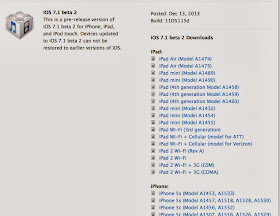
How to Downgrade 7.1 to 7.0.4:

WhatsApp, the popular messaging service with over 350 million monthly users, has finally been resigned for iOS7 after getting an update that adds a number of other new features and tweaks.
Changes to the app also include new notification sounds, larger thumbnail images, the option to crop images before sharing them, and more.
* Thanks To WhatsApp for this update *
Update here ; https://itunes.apple.com/en/app/whatsapp-messenger/id310633997
Enjoy !
